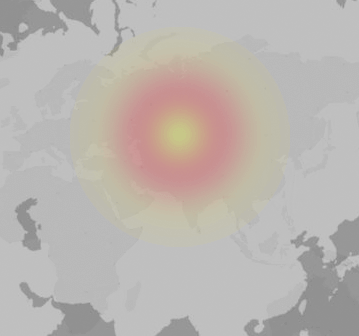Most Problems are:
Affected Cities:
Comments about Steam
Share your experience about Steam with others Write comment
No comments found.
Information about Steam
Steam is a well-known digital distribution platform that has a vast number of video games. About 75 million active users make use of this platform in order to buy, play, create and discuss games.