Most Problems are:
Affected Cities:
Comments about Airtel
Share your experience about Airtel with others Write comment
Information about Airtel
Airtel is a top global communications company with operations across 18 countries in South Asia, Africa, and the Channel Islands. Widely recognized for its innovations that are centered around the customer, Airtel offers integrated services of broadband (mass), fixed-line services, mobile commerce, 2G, 3G and 4G wireless services (mass), DTH (satellite), managed IT and ITeS solutions within individual states of India; as well as national and international long-distance services.
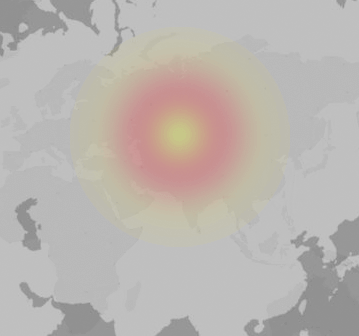

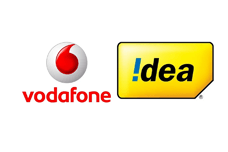
Jaipal 3 years ago
201306